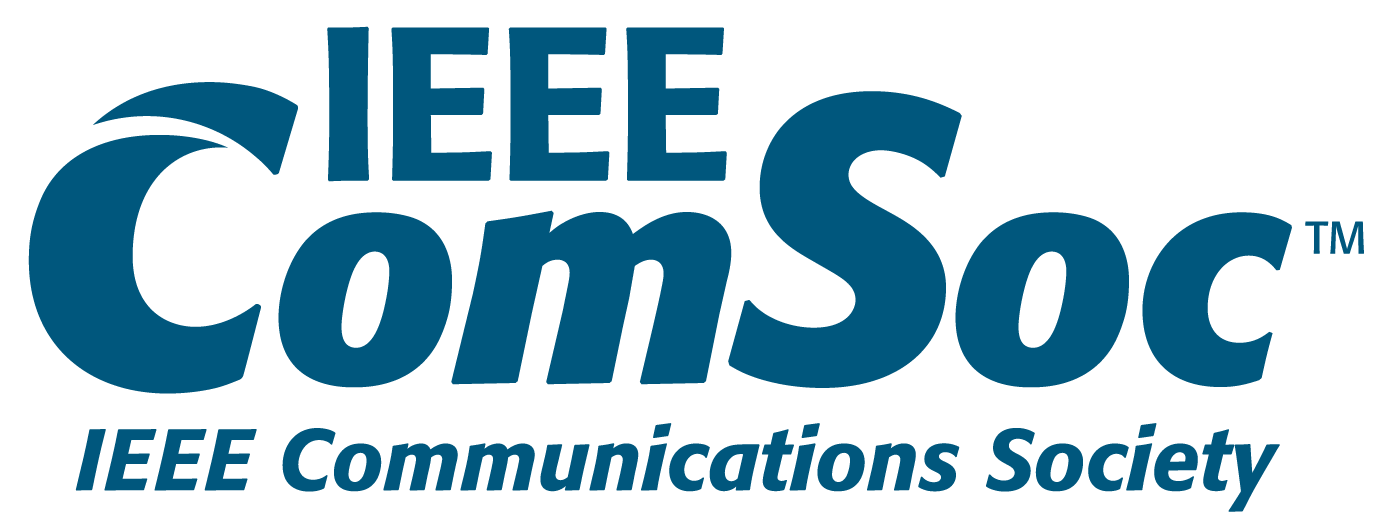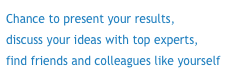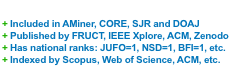The Demo section of the 13th FRUCT conference will be combined with the conference social event. It will be held at Petrozavodsk State University on April 25 (Thursday) from 18.00 till 21.00. The conference and seminar participants are warmly welcome to take part in the event.
We ask all authors to send titles and 2-3 paragraph descriptions of your demo proposals to infofruct.org by April, 10. Please also make sure that the demo will be prepared in line with the below provided recommendations.
All authors planning to present projects at FRUCT demo session must submit the presentation slides (in PDF format), plus name and affiliation of the presenter to emails ilya.paramonovfruct.org and infofruct.org; email Subject: Poster presentation #xx (demo ID in the list below) by April, 17.
Introduction
The demo section at FRUCT conference will consist of two parts. The first part is the promotional section, which is used to present/introduce demo projects to the public. The main idea of this section is to make people aware of the main point of the demo and be interested enough to come to demonstration stands during the second part of the demo session.
The second part of demo session will be held in classical stand-based format, where the team will get a place to install the demo and place for a poster. If you have some special requirements please contact organizing committee by email infofruct.org.
The demo section of FRUCT conference will be held in Pecha Kucha format of presentation. This page contains all required information about the Pecha Kucha format and requirements that have to meet.
Pecha Kucha Presentation Format
Pecha Kucha is a presentation technique where a speaker shows a definite number of slides, each for 20 seconds. The slides are changed automatically during the talk. The main intention for Pecha Kucha presentation style is to prevent participants from being too verbose and to make their talks more dynamic and impressive.
Pecha Kucha Night is an event where each speaker uses Pecha Kucha presentation, and speakers change each other in non-stop fashion. Initially invented by architects, this kind of event is often used to present creative projects or work; nowadays it is also used for R&D talks too. Pecha Kucha Night format allows all participants to make announcements about their demos in attractive and time-efficient way. That is why we have chosen this format for demo promotion section at FRUCT conference.
How to prepare Pecha Kucha presentation
Here is an instruction on how to prepare your Pecha Kucha style presentation for Demo promotion section. The essentials points of this instruction are also available in the form of check list below.
Your presentation must contain exactly 10 slides, and each of them will be displayed for 20 seconds. The slides will be changed automatically. So, the whole presentation will take exactly 3 minutes 20 seconds (it should be noted that usually Pecha Kucha presentation has 20 slides, but we have to reduce that number in half due to a large amount of submitted presentations).
Provide the information about yourself and your presentation on the first slide (name, institution, title of your presentation).
The main purpose of your talk would be to interest people, so your presentation should make absolutely clear the main ideas of your project and explain what you plan to show at the demo stand. Make your presentation fascinating to attract attendees and avoid technical details in your talk.
Reveal one main idea on each slide. Do not overload your slides with information. Remember, that each slide is displayed only for 20 seconds. Place no more than 2 lines of text per slide, or one big picture. Do not use slide titles.
Do not duplicate the same slides in your presentation — it is cheating! If you see that 20 seconds for a particular slide is not enough for you, try to decouple it into the two or more, or omit the details.
Do not place “Thank you” or “Q&A” slides in the presentation. Pecha Kucha session does not imply any questions from the auditory. All the questions will be asked afterwards in a poster room.
Prepare your speech thoroughly and beforehand. As you have only 20 seconds per slide, it is quite impossible to improvise during the talk.
Rehearse your speech several times to be sure in the absence of pauses when you wait for the slide change, or accelerations when you fails to follow your slides. Try to speak in the same pace during all the presentation. It definitely depends on your text, so try to prepare near the same amount of text in speech for each slide.
Check list
- Use exactly 10 slides.
- Place information about yourself and your presentation (name, institution) on the first slide.
- Reveal one main idea on each slide.
- Place no more than 2 lines of text or 1 large image per slide.
- Do not duplicate the same slides, do not place “Thank you” or “Q&A” slides in the presentation
- Do not use any slide change animation
- Prepare your speech thoroughly and do not forget to rehearse it
Useful links
- Pecha Kucha FAQ
- Collection of Pecha Kucha Night presentations
- Pecha Kucha Nights: Guide to Better Presentations Skills
LIST OF ACCEPTED DEMOs
- Development of a distributed semantic platform for Internet of Things and Internet of Devices, S. Popov, D. Mouromtsev, National Research University of Information Technologies, Mechanics and Optics
- Pulse Detector demo, D. Laure, Yaroslavl State University
- Agent substitution mechanism demonstration: Indoor light level control system, I. Timofeev, D. Laure, Yaroslavl State University
- “Explain the word!” game for LG Smart TV, M. Yusufov, D. Laure, Yaroslavl State University
- Presence Detection of Mobile Participants in Smart Room Environments, I. Galov, D. Korzun, Petrozavodsk State University
- Smart Space clients authorization based on Smart-M3 platform, K. Yudenok, Open Source and Linux FRUCT Lab
- Intelligent Ridesharing Service for e-Tourism Application, N. Teslya, Saint-Petersburg Institute for Informatics and Automation of Russian Academy of Sciences
- Tourist Attraction Information Service (TAIS), M. Shchekotov, Saint-Petersburg Institute for Informatics and Automation of Russian Academy of Sciences
- Mobile Clients for Smart Room, A. Vdovenko, S. Marchenkov, A. Kataev, P. Kovyrshin, D. Korzun, Petrozavodsk State University
- Wireless authentication for the web services, V. Kirkizh, State University of Aerospace Instrumentation, M. Komar, Yaroslavl State University, K. Alexandrov, V. Petrov, Tampere University of Technology
- Bluetooth 4.0 for biosensors, Maxim Yatskovskiy, Moscow State University
- Development of Cross-Platform Smart-M3 Knowledge Processors using SmartSlog SDK, A. Lomov, Petrozavodsk State University
- CardiaCare - Mobile system for arrhythmia detection, Y. Zavyalova, A. Borodin, A. Pogorelov, Petrozavodsk State University
- Use of Sensed Data and SPARQL Queries in Smart Room, R. Kadirov, K. Ustimov, Petrozavodsk State University
- Personal Blood Pressure Monitoring Tool on Home Hub with Blood Pressure Diary, E. Mamedov, Yaroslavl State University
- Pulse recognition by video project development, K. Stepanov, Open Source and Linux FRUCT Lab
- SkySQL Cloud Data Suite, T. Turenko, SkySQL
- Firepoint application demo, A. Troshkov, Petrozavodsk State University
Description of Accepted demos
- Development of a distributed semantic platform for Internet of Things and Internet of Devices
The development of platforms and services to create the Internet of things and Internet of devices is now one of the main trends in so-called Web 3.0 environment. Such systems allow users to run a variety of monitoring and controlling services in the cloud of smart devices. By connecting all devices to the cloud it is possible to realize interaction between agents of smart environment on a completely new level. The main goal of our work is to build such a system as simple as possible in terms of a high-level architecture. - Pulse Detector
Nowadays there are a lot of different ways to measure person’s heart rate.
One was is to use mobile phone. It is very easy to the person and do not require any special skills or devices. All that is needed for heart rate measurement is mobile phone with on-board camera and equipped flash.
Pulse Detector is a mobile application allowing to measure person’s heart rate by using only mobile phone’s camera. Also it allows sharing measured heart rate via Twitter. - Agent substitution mechanism demonstration: Indoor light level control system
The demo shows application of the agent substitution mechanism developed for dataflow networks implemented on top of Smart-M3 platform. This mechanism allows temporarily replacing an unexpectedly disconnected agent with a substitute one till the moment of the original agent reconnection.
The use of mechanism allows network to appropriately operate despite the agent failure.
The designed demonstration system controls light level inside the living room. The system consists of:
• Sensors that measure light level inside and outside the room;
• Actuators that allow controlling window blinds and lamp light intensity;
• Remote control unit, which allows user setting desired light level;
• Agent that controls actuators using information from sensors and remote control.
The system controlling window blinds and lamp light intensity makes light level in the room corresponding to the desired light level. If the agent loses connection with the network it is substituted by another agent. It allows to prevent interruption of the system operation and not to disturb user in cases, when the agent breaks down. - “Explain the word!” game for LG Smart TVA Smart TV device is a television set or a set-top box for a television set that provide advanced computing ability and have an Internet access.
Such devices provide access to online services, interactive media, user-generated content and allow to execute custom applications.
This demo introduces “Explain the Word!” application for LG Smart TV. It is a game, in which teams of two or three players compete in understanding teammates as fast as possible. The game consists of consecutive one-minute turns for each team. During a turn one of the team members becomes host and has to explain to others the word displayed on the TV screen without using anonymous and teammates have to guess the word. When the word has been guessed or the host chooses to skip it the next word is shown on the screen. The number of guessed words determines how many steps the team moves forward on the game board. The first team to reach end of the game board wins the game. - Presence Detection of Mobile Participants in Smart Room Environments
The Smart Room system aims at automation of holding such events as conferences, meetings, and lectures. The system constitutes a smart environment with providing different services to the room participants.
Such services allow the users to participate in the event held in the room (showing a presentation, looking at room sensors measurements) and to offer personalized options (recommending a speech based on user’s interests). Services are accessed via a Smart Room mobile client installed on the user personal devices.
Personalized services need information about user presence in the room (users join or leave the room). For example, it can be used to display on the agenda screen which speakers are now in the room. Presence information can be identified and collected using Innorange Footfall Technology (http://www.innorange.fi/). This demo shows the use of the technology integrated into the Smart-M3 based development of Smart Room.
The technology is based on dedicated sensor (TP-Link WDR3600 with USB Bluetooth dongle), which tracks MAC addresses of participants’ mobile devices. Every device produces mobile network traffic (within Wi-Fi or Bluetooth connection). Each traffic unit has received signal strength indication (RSSI) value. The closer device is located to the sensor the higher RSSI value is. The traffic is continuously monitored. If the RSSI value is greater than the threshold then the participant is treated as present in the room. The last presence time is periodically recorded in the smart room user profile (a part of the Smart Room space) and forms user’s presence history which can be further analyzed. - Smart Space clients authorization based on Smart-M3 platform
This demo demonstrates a Smart Space client authorization mechanism prototype of the Smart-M3 platform. As a Smart Space client authorization mechanism serves a set of solutions based on the Smart Space RDF-graph mapping to the virtual file system. These solutions allow using basic security mechanisms of the file system for the Smart Space information.
The main objectives of the authorization mechanism includes: creation your own virtual file system with the basic operations, file system structure creation when you insert or query information from the space, Smart Space clients authorization based on the composition of access groups and file system information permissions. - Intelligent Ridesharing Service for e-Tourism Application
Intelligent ridesharing service provides possibilities of shared use of cars by several tourists and drivers through their mobile devices in a region and allows the tourists to find the reasonably priced transportation means in the regions with a lack of convenient public transport connections. Ridesharing is a shared use of a car by the driver and one or more passengers, usually for commuting. Dynamic ridesharing assumes a special implementation of a ridesharing service that enables a dynamic formation of carpools depending on the current situation.
The problem of finding a matching path between the driver and the passenger in the ridesharing service is of exponential complexity. Therefore, two heuristics reducing the task dimension have been developed and implemented in the service. The goal of the first heuristic is to reduce the amount of possible drivers. The goal of the second heuristic is to reduce the amount of possible meeting points. These heuristics help to reduce the time of search in more than 1.5 times. Also, a speedup is achieved through using possibilities of multi-core processors via implementing separate threads for independent parts of the searching process. - Tourist Attraction Information Service (TAIS)
The service is developed for Android-based devices as a part of the tourist support intelligent system. It extracts actual at the moment information about attractions from Wikipedia, Wikivoyage, internal attraction databases and provides it to the tourist. The service allows to determine the current tourist location and to provide recommendations about attractions around them (like museums, monuments, and other places) and their textual and photo description using MediaWiki API.
The main goal of the service is generating the tourist context that includes tourist location and preferences and providing him/her relevant information about attractions from different resources. - Mobile Clients for Smart Room
Smart Room provides a service set to automate such research and educational activity as conferences, lectures, and meetings. For human participants the services are accessible via mobile personal end-user devices. A mobile device hosts a smart room client, which registers the participant in the smart room space, shares her/his personal data and context, and accesses available services in the room. This demo shows recent progress of the smart room client development for such mobile platforms as Windows Phone, Windows, Symbian, Android and iOS. Smart Room client for the Windows family (Windows XP/Vista/7/8 and Windows Phone) uses MVVM pattern and consists of the following components:- Client logic performs local processing of obtained data from the Smart Room space. The code is implemented in C#. Access to the Smart Room space is based on C# SmartSlog ontology library.
- Graphical user interface (GUI) binds data and commands coming from the logic. The implementation uses the WPF technology for desktop PC, smartphones, and tablets. The client logic is common (within the Windows family), so only GUI needs modification to run on another platform.
Smart Room client for Symbian is Qt-based. The Qt framework allows cross-platform development, so the code can run (with minor modifications) on some other mobile platforms. The user interface uses QML with its declarative way to construct highly dynamic user interfaces. The client logic is implemented using C++ programming language and ANSI C SmartSlog ontology library. Smart Room client for iOS uses IDE XCode, SDK from Apple for creating iPhone & iPad mobile applications. Programming language is Objective-C, so the development can easily inherits the client logic of our client for Symbian. The client architecture is based on Model-View-Controller (MVC) scheme, where the data model, user interface and interaction with user are divided into three separate components.
Smart Room client for Android is implemented in Java. Since Android supports the ANSI C standard the client uses native code and prebuild C/C++ libraries of ANSI C SmartSlog ontology library. The Android runtime environment provides Dalvik Virtual Machine. We use IDE Eclipse as the most widespread for Android application development. GUI is based on XML and supports various screen sizes of mobile devices.
- Wireless authentication for the web services
Wireless authentication is a growing research direction within the last several years. In contradiction to currently deployed solutions, mainly focused on login/password scheme, wireless keys allow user not to enter any critical information on the computer, rather than present a physical proof of his privileges. In general, the procedure works as follows. The key establishes a connection with the computer using some short radio technology: Wi-Fi, Bluetooth, NFC, RFID, etc. and sends its ID. Computer validates the ID or either forwards to it to the online server, user is trying to log in. If the validation succeeds, the user gets access to the system, otherwise his request is rejected.
The major problem of the present protocol is that the ID being sent as a plain text. As such, the eavesdropping attack becomes possible, that ruins the system security. In the following demo, we highlight this drawback and also propose the particular cryptographic algorithm usage to solve the problem. Our solution works for operation system login and FRUCT Social Network access. However, it can be easily extended for almost any application of web service. - Bluetooth 4.0 for biosensors
Nowadays Bluetooth 4.0 is becoming increasingly popular among the manufacturers of mobile devices, various gadgets and biosensors. The main advantages of this standard are: variety of types of standard sensors, low energy consumption and wide support in the mobile operating systems. The demonstration will show examples of interaction with Bluetooth 4.0 and Bluetooth 4.0 LE biosensors for use in mobile healthcare solutions. - Development of Cross-Platform Smart-M3 Knowledge Processors using SmartSlog SDK
SmartSlog is SDK for developing Smart-M3 knowledge processors (KPs) in terms of OWL classes, properties and individuals. KPs can be installed on diverse IoT devices (from different classes, on different platforms, by different vendors). For a developer, use of a common development tool is better even if there are many target devices. In this demo we show how SmartSlog can be used for programming KPs for a wide range of devices.
Recently SmartSlog SDK supports two programming languages: ANSI C and C#. The C# version is written with .NET framework 4.0 and produced KPs can run on desktops with Windows 7&8 and smartphones with Windows Phone.
The ANSI C version uses cross-platform lightweight C libraries, and can be used with wide-range of Linux-based platforms, Windows OS, Android platform with NDK. The demo shows a mash-up consisting of several KPs developed with SmartSlog SDK. The KPs run on different devices and collaborate by information sharing based on a common OWL data representation model. - CardiaCare - Mobile system for arrhythmia detection
Cardiovascular diseases are the main reason of peoples dying around the world. CardiaCare is a mobile application for permanent monitoring of heart activity. It is designed to be used with cardiac monitor Alive Heart and Activity Monitor by Alive Technologies. The application is under active development, current solution includes: Bluetooth-connection to cardiac monitor, output of ECG on smartphones screen, adding notes on patient’s activity to ECG, personal patient chart, recording data in European Data Format (EDF). - Use of Sensed Data and SPARQL Queries in Smart Room
Smart Room is a system aiming at automation of holding such events as conferences, meetings, and lectures. It is implemented using Smart-M3 platform and uses a common smart space shared by participants. Sensors feed the smart room space with information about physical parameters of the room (temperature, noise/illumination levels, etc.). This information is further processed by other services. For this processing the data can be queried from the space using SPARQL or RDF triple templates. SPARQL allows composing complex queries using condition statements and built-in functions like COUNT. RDF triple templates are “subject – predicate – *”, where “*” is any object suitable in this triple. They are easy to use while they are not as powerful as SPARQL (e.g., no triple hierarchy and conditions support). This demo shows the use of the above query mechanisms for constructing Smart-M3 knowledge processors with C language. The mechanisms become essential when smart room services are based on more complicated scenarios than simple visualization of sensed information. For example, measurements from many sensors are selected for specific aggregation and the history is collected for post-analysis. - Personal Blood Pressure Monitoring Tool on Home Hub with Blood Pressure Diary
Blood Pressure Diary is a blood pressure tracking and analysis tool for Android smartphones and tablets. It is primarily useful for people suffering from circulatory system diseases, such as hypertension or hypotension, or having predisposition for such diseases. The application is intended to support regular blood pressure tracking for conducting a treatment led by a physician or performing a preliminary self-analysis. Blood Pressure Diary provides the following features: keeping the list of blood pressure measurements, viewing statistics and classification of blood pressure measurements, automated data receiving from the AND blood pressure monitors (UA-767PBT, UA-851PBT), exporting/importing the records and sending them via email.
The use of Android platform allows to run the application on different devices including a home hub. The hub is a tabletop device having a touch screen, Wi-Fi, Ethernet and Bluetooth communication capabilities. The main advantage of the home hub over mobile devices is that it is always connected to the power circuit therefore provides continuous services without regard to the power supply. On this device Blood Pressure Diary permanently monitors the Bluetooth connection easing the measurement record addition. So, in order to add blood pressure measurement the user should only use the AND blood pressure monitor near by the home hub. Then the application automatically receives data from the AND blood pressure monitor via Bluetooth, shows the result of measurement on the screen and adds the corresponding record to the history. Users can navigate through the history and view accumulated measurements. - Pulse recognition by video project development
Nowadays tasks of image and video recognition find application in many fields such as medicine and so on. There are algorithms that can amplify and show invisible by naked eye changes on video.
Such algorithm was applied to recognize human pulse, where there is a part of skin. The algorithm detects invisible periodic changes of human skin color, amplifies them and shows to us. These algorithms haven’t yet become widely known, but they are going to do that. The goal of this project is to implement one of these algorithms as applied to the task of pulse recognition and developed an application for mobile devices, which could be simply used by everyone.
The algorithm I will tell about is named Eulerian Video Magnification. It was suggested in 2012 by group of researchers from MIT CSAIL and Quanta Research Cambridge.
The goal of this project was to understand how the algorithm works and to make an application, which could perform pulse recognition task in real-time mode (or as efficiently as it is possible). As nowadays mobile devices market is growing rapidly, the aim was to make the application compatible with Android platform, and to have good performance on mobile hardware resources.
This project is in progress. Application is developed on Linux on PC and not yet ported on mobile devices. - SkySQL Cloud Data Suite
SkySQL Cloud Data Suite is a collection of software components that provides a highly available database solution in a cloud environment. SkySQL Cloud Data Suite includes not only the database itself but also monitoring and administration tools. Deployment of a highly available database system for you can be easily done by configuration tool that does all stuff in the Amazon Web Services (AWS) Cloud. You can use you own AWS account or try time limited deployment provided by SkySQL for free. - Firepoint application demo
Forest saving is one of important human problems. Forest fires are on the list of global natural disasters every year causing enormous damage to the environment. The Firepoint application provides to the user information on fire detection, obtained from the FIRMS service. Application was implemented for Harmattan, Symbian, Nokia Asha and Android platforms. In the demo we shows application on these platforms.