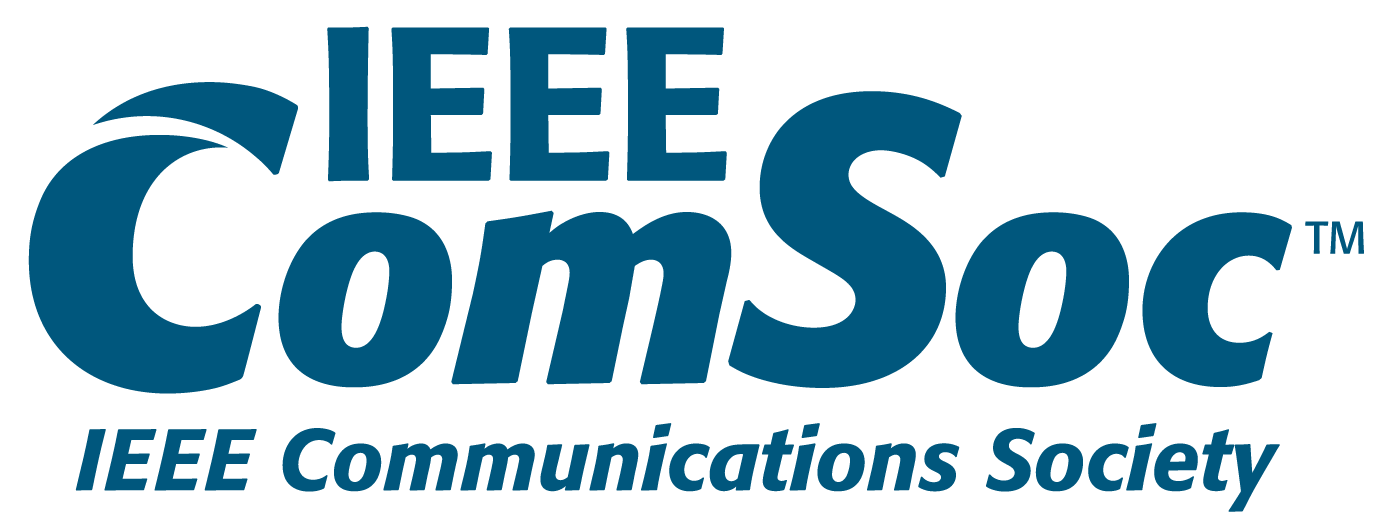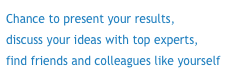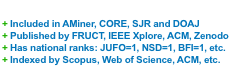The Demo section of the 12th FRUCT conference will be combined with the demo session of the Regional seminar on Navigation and Travelling solutions and the conference social event. It will be held at University of Oulu on November 8 (Thursday) from 18.30 till 21.00. The conference and seminar participants are warmly welcome to take part in the event.
We ask all authors to send titles and 2-3 paragraph descriptions of your demo proposals ASAP to infofruct.org. Please also make sure that the demo will be prepared in line with the below provided recommendations.
All authors planning to present projects at FRUCT demo session must submit the presentation slides in pdf format, plus full name and affiliation of the presenter to emails ilya.paramonov@fruct.org and infofruct.org; email Subject: Poster presentation #xx (demo ID in the list below) by November, 1.
Introduction
The demo section at FRUCT conference will consist of two parts. The first part is the promotional section, which is used to present/introduce demo projects to the public. The main idea of this section is to make people aware of the main point of the demo and be interested enough to come to demonstration stands during the second part of the demo session.
The second part of demo session will be held in classical stand-based format, where the team will get a place to install the demo and place for a poster. If you have some special requirements please contact organizing committee by email infofruct.org.
The demo section of FRUCT conference will be held in Pecha Kucha format of presentation. This page contains all required information about the Pecha Kucha format and requirements that have to meet.
Pecha Kucha Presentation Format
Pecha Kucha is a presentation technique where a speaker shows a definite number of slides, each for 20 seconds. The slides are changed automatically during the talk. The main intention for Pecha Kucha presentation style is to prevent participants from being too verbose and to make their talks more dynamic and impressive.
Pecha Kucha Night is an event where each speaker uses Pecha Kucha presentation, and speakers change each other in non-stop fashion. Initially invented by architects, this kind of event is often used to present creative projects or work; nowadays it is also used for R&D talks too. Pecha Kucha Night format allows all participants to make announcements about their demos in attractive and time-efficient way. That is why we have chosen this format for demo promotion section at FRUCT conference.
How to prepare Pecha Kucha presentation
Here is an instruction on how to prepare your Pecha Kucha style presentation for Demo promotion section. The essentials points of this instruction are also available in the form of check list below.
Your presentation must contain exactly 10 slides, and each of them will be displayed for 20 seconds. The slides will be changed automatically. So, the whole presentation will take exactly 3 minutes 20 seconds (it should be noted that usually Pecha Kucha presentation has 20 slides, but we have to reduce that number in half due to a large amount of submitted presentations).
Provide the information about yourself and your presentation on the first slide (name, institution, title of your presentation).
The main purpose of your talk would be to interest people, so your presentation should make absolutely clear the main ideas of your project and explain what you plan to show at the demo stand. Make your presentation fascinating to attract attendees and avoid technical details in your talk.
Reveal one main idea on each slide. Do not overload your slides with information. Remember, that each slide is displayed only for 20 seconds. Place no more than 2 lines of text per slide, or one big picture. Do not use slide titles.
Do not duplicate the same slides in your presentation — it is cheating! If you see that 20 seconds for a particular slide is not enough for you, try to decouple it into the two or more, or omit the details.
Do not place “Thank you” or “Q&A” slides in the presentation. Pecha Kucha session does not imply any questions from the auditory. All the questions will be asked afterwards in a poster room.
Prepare your speech thoroughly and beforehand. As you have only 20 seconds per slide, it is quite impossible to improvise during the talk.
Rehearse your speech several times to be sure in the absence of pauses when you wait for the slide change, or accelerations when you fails to follow your slides. Try to speak in the same pace during all the presentation. It definitely depends on your text, so try to prepare near the same amount of text in speech for each slide.
Check list
- Use exactly 10 slides.
- Place information about yourself and your presentation (name, institution) on the first slide.
- Reveal one main idea on each slide.
- Place no more than 2 lines of text or 1 large image per slide.
- Do not duplicate the same slides, do not place “Thank you” or “Q&A” slides in the presentation
- Do not use any slide change animation
- Prepare your speech thoroughly and do not forget to rehearse it
Useful links
- Pecha Kucha FAQ
- Collection of Pecha Kucha Night presentations
- Pecha Kucha Nights: Guide to Better Presentations Skills
LIST OF ACCEPTED DEMOs
- Benefits of cooperative offloading in cognitive radio networks, H. Malik, J. Niemela, M. Makelainen, H. Tuomivaara, H. Saarnisaari, CWC, University of Oulu
- UbiHomeServer Front-end to the Ubiquitous Home Environment demo, V. Kramar, M. Korhonen, Y. Sergeev, Oulu University of Applied Sciences
- Architecture of a semantic framework for E-Tourism applications, D. Zamula, National Research University of Information Technologies, Mechanics and Optics
- Blood Pressure Diary—Personal Arterial Pressure Monitoring Tool, E. Mamedov, E. Stankevich, Yaroslavl State University
- TicksInfo Application: Information Guide on Ticks and Diseases They Transmit, I. Timofeev, V. Mikryukov, Yaroslavl State University
- Finnish Broadcast Search Engine, Mika Rautiainen, University of Oulu
- FRUCT Social Network, V. Kirkizh, St-Petersburg State University of Aerospace Instrumentation and M. Komar, Yaroslavl State University and V. Petrov, Tampere University of Technology
- The Application for Arrhythmia Detection CardiaCare, A. Borodin, A. Pogorelov, Y. Zavyalova, Petrozavodsk State University
- mHealth applications on BlackBerry 10 platform, M. Yatskovskiy, Moscow State University, Russia
- Pulse Detector, D. Laure, Yaroslavl State University
- Interest Management in Tundra 2, K. Vatjus-Anttila, University of Oulu (cancelled)
- Visualizing Pedestrian Traffic using the Oulu 3D City Model, M. Pouke, University of Oulu
- Tundra Portal - Multiple connections in a real space, J. Vatjus-Anttila, University of Oulu (cancelled)
- Realizing 3D Web Scanning, J. Hyvärinen, University of Oulu (cancelled)
- The basic elements of the security mechanisms for the Smart Space Smart-M3 platform, K. Yudenok, K. Krinkin, Saint-Petersburg Electrotechnical University (ETU)
- Multitasking in a 3D User Interface: The service Fusion Demonstration, S. Hickey, University of Oulu
- Social Media in Physical Space for Customer Feedback and Participation, A. Stibe, University of Oulu
- Smart Room Service Set at Petrozavodsk State University: Initial State, I. Galov, D. Korzun, Petrozavodsk State University, Helsinki Institute for Information Technology (will be presented at Web Technologies and Semantic Web session)
Description of Accepted demos
-
Recently, several mobile operators have reported dramatic increase in mobile data traffic since the release of smart phones. The offloading of cellular traffic to other available networks using cognitive radio technology provides an efficient solution for resource sharing. Incorporating cognitive radio technology for a part of the offloading system maximizes the benefits of resource offloading.
The demo presents a prototype implementation of a cognitive radio network for illustrating the efficiency of the cooperative offloading. To highlight the benefits of cooperative resource offloading, the demonstration presents a comparison of cooperative and non-cooperative offloading techniques. The demonstrated cognitive radio network is composed of multiple WARP test beds, a distributed cognitive engine with a database, and a graphical user interface. This implementation provides an illustrative manner to test and verify cognitive features on a real-time radio environment. -
To assist independent living of senior citizens at their homes, a large variety of systems are used. The most sophisticated solutions are built using ambient technologies. The demo presents a vision of the Ubiquitous Home Environment (UHE) developed by the Oulu University of Applied Sciences (OUAS) group at PBOL and demonstrates a front-end functionality of the UbiHomeServer, the implementation of the UHE serving engine.
Ubiquitous Home Environment (UHE) is a user-centric set of systems that serve users in domestic environment and expanding its services to public and professional environments. The UbiHomeServer exposes its front-end as a set of GUIs through which it is possible to interact with the UHE as well as consume and manage some of the ICT Home Services. The front-end utilizes multimodal information presentation. Entire interface is implemented as low-hierarchical and intuitive. GUIs are designed for elderly people, but can be used by any age group including children of a school age. The UbiHomeServer front-end is designed for three categories of user terminal devices, which are: TV, Mobile, and Touch-screen. The front-end offer similar user experiences regardless of a category of a device. -
The demo describes the requirements of the next generation e-tourism systems. We offer an architecture framework that allows solving new business requirements in this area. We also describe the possible tools for the implementation of this framework.
-
The problem of hypertension has become one of the most topical problems in modern medicine. A large number of people suffer from high blood pressure. Heart attack, stroke, kidney failure are the terrible complications of hypertension, the result of improper treatment, or lack of it at all. So, it is very important to maintain the normal blood pressure levels permanently. Blood pressure monitoring is one of the main therapeutic and prophylactic measures for cardiovascular diseases.
Every patient with hypertension should regularly measure and record his/her blood pressure, and keep a diary of state of his/her health. It is important to measure blood pressure at home because blood pressure is a variable value, which cannot be characterized by a single measure in a polyclinic at a “random” moment of time. Keeping a diary allows to cope with the disease systemically, as it gives complete information about levels and variations of blood pressure that helps to identify patients with nocturnal hypertension, anomalous pressure variability, and allows to assess the adequacy of blood pressure reduction due to consumption of antihypertensive drugs.
Therefore, it would be very useful to have an application, which helps patients to record their measurements and provide a multi-day medical data monitoring, and statistical analysis. Blood Pressure Diary is a blood pressure tracking and analysis tool for mobile phones, which provides such capabilities. The application is intended to support regular blood pressure tracking to support the treatment lead by the physician or perform a preliminary self-analysis. It has the following features: working with blood pressure measurement records, viewing the statistics of blood pressure, automated data receiving from the AND blood pressure monitor (UA-767PBT, UA-851PBT), data export and data sending via email.
Blood Pressure Diary allows users to keep a history of blood pressure measurements. There is a possibility to add, edit and delete measurement records. The main window contains a history page that displays a list of the previously written records. Each record of the list shows information about a measurement including values of the systolic and diastolic pressure, pulse rate, date and time of recording. Users can optionally add a note to the record in which they can mark all events that may affect the level of blood pressure: time of activity, time of taking medications, mealtime, sleep period.
In addition to a feature of viewing the history of measurements, the application provide simple statistics. It contains information about maximum, minimum, and mean values of measurements. There are statistics for all measurements, as well as for morning, day, evening, or night measurements available. This information can be useful for a doctor to estimate health status of the patient.
To share the measurements history with a doctor the application has a data export feature. The data can be sent via email directly to the doctor or saved it to a file in one of the formats: CSV or HTML. HTML file also includes statistics and constitutes a report appropriate for printing.
Blood Pressure Diary is implemented for Android platform and available from Google Play at http://play.google.com/store/apps/details?id=org.fruct.yar.bloodpressure… -
Every year many people in Russia become victims of ticks. Ticks are blood-sucking insects that can transmit a variety of diseases dangerous to humans. Ticks are ubiquitous. Mostly they are concentrated in humid places, in forest edges, along trails, and in grassy undergrowth. According to the statistics of tick bites for Russian Federation, the incidence of tick-borne encephalitis in the last three years has increased in relation to period of the 2006-2008 to 12.5% and the number of patients with tick-borne encephalitis and Lyme disease increased by 30%. Unfortunately, tick bites rate grows recently.
Ticks can be infection transmitters. If the person was been bitten by such a tick, then a person can be infected by tick-borne encephalitis and/or Lyme disease. These tick-born diseases are widespread in Russian Federation: 68 subjects of the Russian Federation are considered as areas where tickborne encephalitis is widely distributed. It becomes clear that everyone should know precautions and be able to give first aid in case of a tick bite.
TicksInfo is an application for mobile phones, which provides a user with information about ticks. The program helps to choose better clothes that best protects users from ticks. It gives instructions on how to give first aid to people bitten by a tick. Besides, application timely notify when users need to be vaccinated and take out insurance. The application has also a feature of determining the level of threat to be bitten by a tick based on the user’s location and current season. When the level of threat is determined, TicksInfo gives context-sensitive advice that helps to diminish threat level.
The application mission is to inform people about the necessary safety precautions, rules and methods of protection, and first aid. We believe that it will be useful for people that want to get information about ticks and protect themselves from a risk of being bitten by a ticks. -
FRUCT Social Network is a new way of communication between FRUCT members from different cities and countries. Development of FRUCT Social Network was advertised at FRUCT 10, and draft was presented at FRUCT 11. Now we want to present Beta version of FRUCT Social Network and propose a set of new useful features, such as pages of FRUCT labs in universities, deep integration with other FRUCT web-resources, CV autogeneration in four formats, statistics, integration with Google Scholar, etc.
-
Patients with cardiovascular diseases needs continuous monitoring of heart functions. Russian doctors often use Holter monitor. It is very uncomfortable and heavy device and it requires skilled doctors help. Consequently it cant be used for long term monitoring. Now digital sensors and monitor are more convenient solution. It allows speeding up a processing of cardio data and initial detection of heart problems.
CardiaCare is an application for monitoring of patients cardiac abnomalities. If a patient has some kind of arrhythmia, the application provides a connection between the patient and doctor.
CardiaCare is originally developed and tested for smartphones with Symbian OS. It is used with cardiac monitor Alive Heart and Activity Monitor by Alive Technologies and designed to work via bluetooth. Alive Heart Monitor transmits cardio and auxiliary data by bluetooth to a smartphone. Then CardiaCare processes this data and says what happens to the cardiac rhythm.
The main technique of the detection of the QRS, T and P waves is Pan-Tompkins algorithm. The application implements the detection of Normal beat segment, Tachycardia, Bradycardia, Sinus Arrhythmia, First-Degree Heart Block, Second-Degree Heart block, Ventricular Tachycardia, Ventricular Fibrillation.
User can watch his own cardiogram and some metrics of heart function, e. g. heart rate. In passive mode the application works in background. In the case of arrhythmia detection the user is warned. In emergency case the application can make a call or send a SMS automatically to doctor or relatives. -
BlackBerry 10 platform, developed by Research In Motion and based on the QNX operating system use for line of mobile devices planned for release by in early 2013. The use of this platform in the mHealth interesting because it provides ample opportunity for work with the medical diagnostic devices, in contrast to some other popular operating systems.
The demonstration will show applications that connect with medical diagnostic devices (ECG, pulseoximeter, HR belt and etc.) and describes the features of the implementation of such applications on the BlackBerry 10 OS beta using the Native SDK. -
Nowadays there are many ways to measure the heart rate. They vary from taking pulse manually to using special devices such as pulsometers, and so on. One more way of the heart rate measuring is using mobile phone’s on-board camera. Such approach allows user of a mobile phone to find out his/her heart rate without having to buy special devices like pulsometers. Furthermore, heart rate measuring using mobile phone’s camera does not require any special skills, like taking pulse manually does.
Pulse Detector is a simple application for Symbian platform, that allows to measure user’s heart rate using only mobile cell phone’s camera. -
Interest Management (IM) is often described as a filtering mechanism, which filters out unnecessary information from the network medium by recognizing which entities inside a virtual space are interesting to others. Network medium is a very limited resource and thus IM acts in a key role in alleviating the network load problem when user counts rise. This requires more or less processing power depending on the algorithm used.
The demo presents an IM scheme implemented in the realXtend Tundra 2 virtual space platform. The IM scheme implements the A³ IM algorithm based on Euclidean distance, originally developed by Bezerra, Cecin and Geyer (2008) , and the modified A³ algorithm called E-A³. E-A³ is an enhanced version of the A³ algorithm which can take obstacles into account when scanning for relevant entities. The demo presents the algorithms in action and shows the differences between these two approaches in a simple test scene. -
The purpose of this research is to visualize actual pedestrian movements using various sensor data and the Oulu 3D virtual environment. In the demonstration, different ways of interpreting GPS data are visualized showing 3D avatars following GPS trails in the Oulu 3D model. Animated avatars are also used to represent different levels of pedestrian traffic at different locations of the city.
-
Multiconnection architecture in realXtend tundra allow users to have multiple concurrent virtual space connections in one single viewer. With addition of portals, users are introduced to a new innovative way of creating new virtual space connections. This allows point-and-click type connection initiation from virtual space objects and gives possibility to see to remote virtual worlds within the virtual space containing portal objects.
With these architectural components user can use different services in various different virtual worlds concurrently and observe status of these services through portals. Also transfering of objects can be done through portals to a remote virtual world. -
Our demonstration will give you an idea of what kind of 3D services you can expect to find in your mobile device in the near future say 5-10 years time. It will also give you some idea about how 3D technology will change how people work and think.
In our demonstration we scan in a fluffy toy and we produce 3D model from the scanned data. We can inspect reconstructed model either in virtual world or we can send the model to a web server. From there model can then be viewed for example with tablet device by using a web browser which does not need any additional plug-ins. In this demo example, our web browser has a connection to a web server and we get an automatic notification as soon as there is a new model available. -
The demo shows the basic elements of the security mechanisms for the Smart Space Smart-M3 platform. The main security mechanisms are selected: identification, authentication and authorization of Smart Space subjects. To implement the first two mechanisms used a well-known Host Identity Protocol (HIP), who previously pledged with security mechanisms. The demo will show the work of Smart-M3 platform on top of the HIP. To authorize the subjects of Smart Space is used own solution of mapping Smart Space RDF-graph to the virtual file system. This solution allows using basic security mechanisms of the file system for the Smart Space triplets.
-
A number of research studies have shown that there is not a great difference in user performance between 2D and 3D user interfaces (UIs). 3D UI design has three high level goals, visual 3D design, usability and usefulness of the user interface and the service. However, user interactions with the 3rd dimensions adds extra load to the user and does not always add sufficient user value over equivalent 2D based solutions. Successful applications utilizing 3D user interfaces are targeted at a few application sectors where there is a clear advantage in using 3D UI, e.g. simulation, 3D authoring.
This demonstration describes an interactive 3D user interface which allows different real-time services to cooperate in order to complete a user task on a mobile tablet sized device. The UI is based on separating the data from the operations upon it. We objectify data and describe it in an ontological language. Sets of operations are described in terms of behavioral scripts. The 3D UI is used to visualize the different data and services, while providing a means for object selection and manipulation. Two use cases, a cinema and music service, have been implemented in a prototype, which demonstrates how a general 3D user interface can be used to provide added value to users. The prototype is also meant to advance the thinking of what 3D UIs can accomplish, for virtual environments and mobile augmented reality, by showing practical use cases in action. -
This session includes the demonstration of two Twitter-based applications aimed at customer feedback collection and participation. These applications can be integrated in public places to engage people in feedback sharing and participatory design. Both applications are complemented with social influence software features to increase their persuasiveness.
-
We consider initial specification, design, and implementation of a service set for smart rooms. They are to be deployed at Petrozavodsk State University for automated and intelligent support of conferences, lectures, and meetings. The development follows the smart spaces concept and uses the Smart-M3 platform for the implementation. The recent version will be demonstrated at the 12th FRUCT Conference.