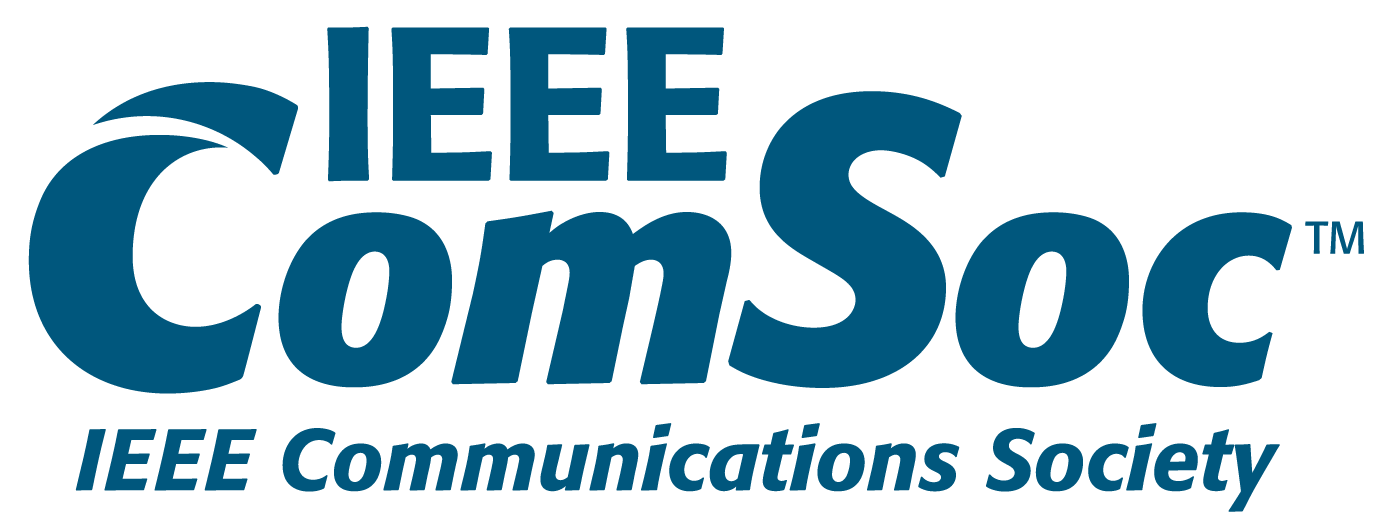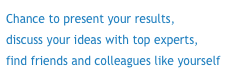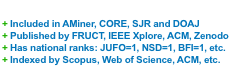The Demo section of the 17th FRUCT conference will be combined with the conference social event. The conference and seminar participants are warmly welcome to take part in the event.
We ask all authors to send titles and 2-3 paragraph descriptions of your demo proposals to infofruct.org by April 10, 2015. Please also make sure that the demo will be prepared in line with the below provided recommendations.
All authors planning to present projects at FRUCT demo session must submit the presentation slides (in PDF), plus name and affiliation of the presenter to emails ilya.paramonovfruct.org and infofruct.org; with Subject: Poster presentation #xx (demo ID in the list below) by April 10, 2015.
Introduction
The demo section at FRUCT conference will consist of two parts. The first part is the promotional section, which is used to present/introduce demo projects to the public. The main idea of this section is to make people aware of the main point of the demo and be interested enough to come to demonstration stands during the second part of the demo session.
The second part of demo session will be held in classical stand-based format, where the team will get a place to install the demo and place for a poster. If you have some special requirements please contact organizing committee by email infofruct.org.
The demo section of FRUCT conference will be held in Pecha Kucha format of presentation. This page contains all required information about the Pecha Kucha format and requirements that have to meet.
Pecha Kucha Presentation Format
Pecha Kucha is a presentation technique where a speaker shows a definite number of slides, each for 20 seconds. The slides are changed automatically during the talk. The main intention for Pecha Kucha presentation style is to prevent participants from being too verbose and to make their talks more dynamic and impressive.
Pecha Kucha Night is an event where each speaker uses Pecha Kucha presentation, and speakers change each other in non-stop fashion. Initially invented by architects, this kind of event is often used to present creative projects or work; nowadays it is also used for R&D talks too. Pecha Kucha Night format allows all participants to make announcements about their demos in attractive and time-efficient way. That is why we have chosen this format for demo promotion section at FRUCT conference.
How to prepare Pecha Kucha presentation
Here is an instruction on how to prepare your Pecha Kucha style presentation for Demo promotion section. The essentials points of this instruction are also available in the form of check list below.
Your presentation must contain exactly 6 slides, and each of them will be displayed for 20 seconds. The slides will be changed automatically. So, the whole presentation will take exactly 2 minutes (it should be noted that usually Pecha Kucha presentation has 20 slides, but we have to reduce number of slides due to a large amount of submitted presentations).
Provide the information about yourself and your presentation on the first slide (name, institution, title of your presentation).
The main purpose of your talk would be to interest people, so your presentation should make absolutely clear the main ideas of your project and explain what you plan to show at the demo stand. Make your presentation fascinating to attract attendees and avoid technical details in your talk.
Reveal one main idea on each slide. Do not overload your slides with information. Remember, that each slide is displayed only for 20 seconds. Place no more than 2 lines of text per slide, or one big picture. Do not use slide titles.
Do not duplicate the same slides in your presentation — it is cheating! If you see that 20 seconds for a particular slide is not enough for you, try to decouple it into the two or more, or omit the details.
Do not place “Thank you” or “Q&A” slides in the presentation. Pecha Kucha session does not imply any questions from the auditory. All the questions will be asked afterwards in a poster room.
Prepare your speech thoroughly and beforehand. As you have only 20 seconds per slide, it is quite impossible to improvise during the talk.
Rehearse your speech several times to be sure in the absence of pauses when you wait for the slide change, or accelerations when you fails to follow your slides. Try to speak in the same pace during all the presentation. It definitely depends on your text, so try to prepare near the same amount of text in speech for each slide.
Check list
- Use exactly 6 slides.
- Place information about yourself and your presentation (name, institution) on the first slide.
- Reveal one main idea on each slide.
- Place no more than 2 lines of text or 1 large image per slide.
- Do not duplicate the same slides, do not place “Thank you” or “Q&A” slides in the presentation
- Do not use any slide change animation
- Prepare your speech thoroughly and do not forget to rehearse it
Useful links
- Pecha Kucha FAQ
- Collection of Pecha Kucha Night presentations
- Pecha Kucha Nights: Guide to Better Presentations Skills
LIST OF ACCEPTED DEMOs
- Lego Mindstorm EV3-Based Pick-and-Place System, by Sergey Mikhaylov, SPIIRAS, Russia.
- An implementation of CoAP protocol for Arduino and ESP8266, by Alexey Andreev, ITMO University, Russia
- Android e-Tourism Application Tourist Assistant - TAIS, by Maksim Shchekotov, SPIIRAS, Russia
- Robots Interaction in Smart Space: Object Finding Scenario, by Nikolay Teslya, SPIIRAS, Russia
- Walky Doggy: Application for stimulating healthy life, by Ksenia Lagutina, P.G. Demidov Yaroslavl State University, Yaroslavl, Russia
- Open Karelia - An Informational Portal for Museums, by Ilya Paramonov, Eldar Mamedov, Sergey Averkiev, Ivan Shchitov, EverestMD LLC, Kirill Krinkin and Mark Zaslavskiy, FRUCT LLC, Russia
- New Moscow Landmarks: Cultural Information System, by Ilya Paramonov, Sergey Averkiev, Ivan Shchitov, Daria Roychikova, EverestMD LLC, Kirill Krinkin and Mark Zaslavskiy, FRUCT LLC, Russia
- Training Assistant: An Automatic Training Data Gathering System, by Nikita Timofeev, YarSU, Russia
- Development of the Web-based Doctor Workplace for the Heart Function Monitoring Service, by Yulia Zavyalova, Nikolay Lebedev, Alexander Borodin, PetrSU, Russia
Description of Accepted demos
- Lego Mindstorm EV3-Based Pick-and-Place System
Presented pick-and-place system is based on smart space technology, which allows providing information for sharing between different services of the system. The system consists of two types of robots: pipeline robot and manipulating robot. The robor form the first type is stationary and has a pipeline that moves objects from the location to the destination. It has a color sensor that determines the color of the moved object. When the robot is moving the object, the pipeline velocity is shared with the smart space. When the object is moved to the destination point and it is ready for manipulation by the manipulating robot, the related triple is shared with smart space by pipeline robot.
The second type of robot has possibility to load an object from pipeline at the location, move to destination, unload the object, and return to the initial location. The manipulating robot subscribes to the information in smart space that an object is ready for manipulation. When the pipeline robot moves the object to the destination point and shares with the smart space appropriate information the manipulating robot gets notification and moves to the object location. It shares with the smart space the movement velocity. Then it takes the object using the onboard gripper. When the gripper is taking the object the robot shares with the smart space gripping velocity. The manipulating robot queries information of object color from the smart space to determine the place where the object has to be unloaded. Then the robot moves the object to the place that is corresponded to the object color got from smart space. - An implementation of CoAP protocol for Arduino and ESP8266
The device prototype is a open software and open hardware that implements RFC 7252 Constrained Application Protocol (CoAP, http://tools.ietf.org/html/rfc7252) for devices with limited resources to bring Semantic Technologies (http://www.w3.org/standards/semanticweb/) to the world of the Internet of Things (IoT). Like HTTP for small devices, CoAP is based on the REST model: servers make resources available under a URL, and clients access these resources using methods such as GET, PUT, POST, and DELETE via UDP. The main developing library is called microcoap (https://github.com/1248/microcoap). Microcoap is a small CoAP implementation for microcontrollers, such as Arduino boards. CoAP GET, PUT, POST and DELETE methods are already avaliable in the microcoap implementation. The resource subscribe option, appropriate endpoints setup and additional fixes (such as full-fledged CoAP clients support), which are developing in the project, are required. The hardware is also developing to provide the full testing experience. Current prototype is based on the Arduino MEGA 2560 with connected ESP8266 WiFi-Module (used library: https://github.com/itead/ITEADLIB_Arduino_WeeESP8266) and DHT11 temperature and humidity sensor (https://github.com/niesteszeck/idDHT11). The additional fixes for the ESP8266 Arduino library are also adding during developing. The device prototype is developing in the context of SemIoT project (http://semiot.ru). The future plans list contains a task to develop addition wireless device configurator (a mobile app that provides devices configuration option). Semantic technologies for Internet of Things Project (SemIoT) of Laboratory ISST dedicated to the development of the prototype scalable service-oriented software and hardware platform based on wireless sensor networks and agent-based, semantic web technologies and cloud computing in order to aggregation, normalization, analysis and visualization of large amounts of heterogeneous structured, semi-structured and unstructured data in a distributed network of electronic consumer devices (Internet of Things). SemIoT project is funded by a grant under the Russian Federal Target Program “Research and development in priority areas of scientific and technological complex of Russia for 2014-2020”. - Android e-Tourism Application Tourist Assistant - TAIS
This demo presents an e-Tourism application for supporting a tourist in a region. The application recommends the tourist attractions that are interested to him/her based on the tourist preferences and the current situation in the region. Attractions and their descriptions & images are extracted from accessible Internet sources (like Wikipedia, Wikivoyage, Panoramio). They are ranged by the recommendation component of the application. Recommendations are based on ratings set by the tourists that use the application. The paper describes the ser-vice-based application architecture, ontology for intelligent tourist Assistant services interaction, and evaluation. Developed application is accessible for download in Google Play market for Android device users. - Robots Interaction in Smart Space: Object Finding Scenario
The demo provides the enhanced version of interaction model of devices in smart space that was presented on FRUCT 16 conference. These devices are robot vehicles constructed with using of the Lego® Mindstorms EV3 construction kit with ultrasonic and gyroscope sensors. Each vehicle is driven by two independent large motors and controlled by control block with LeJOS installed on the SD-card. WiFi USB-adapter provides local area network connection. For the control block the LeJOS has been chosen because it is provide full functionality OS with JRE Environment. Robots shares information through the Smart-M3-based smart space via using the Java KPICore library. Robots have been enhanced by including compass into the set of used sensors. It allows improving navigation in the physical space through adding one more coordinate system concerned with the Earth magnetic field. This improvement helps to collect more data that can be used to increase the search precision of objects around the robots. - Walky Doggy: Application for stimulating healthy life
Walky Doggy is an activities stimulating fitness application for devices on Android platform, which forces the user to take walk exercise by emulating behavior of a dog that needs to go outside for a walk. The main aim of the application is to motivate user to go for a walk every day at the same time. Such regular walking, on the one hand, are one of the simplest types of physical activity that can be done by anyone. On the other hand, it was proven that regular walking allows to reduce the risk of different diseases and disabilities, has positive effect on immune system, emotional status and quality of life. The main idea of the application is based on the fact that acquiring a dog leads to regular everyday dog walking. However, acquiring a dog can be a difficult burden for the aged people, as dogs require much care, such as feeding and veterinary medicine. Moreover, having a dog complicates the mobility possibilities for its owner, as the dog cannot be leaved alone for the time of the trip. Lastly, sometimes people just cannot acquire the dog because of the allergy. All of these restrictions can be overcome with Walky Doggy application that provides a virtual dog with the only need - need for a walk. Walky Doggy allows user to set up the times, when he or she wants to walk a virtual dog. When time comes for a new walk, application notifies the user about it with the dog barking and a message in the status bar of the smartphone. If user ignores this notification, application starts to attract user’s attention more actively by increasing the volume and intonation of barking. Such kind of actions emulates real dog behavior. During the walk the user can see the walk progress as the time left for walking. Moreover, Walky Doggy provides step counter feature that allows to show the number of steps of the current walk. - Open Karelia - An Informational Portal for Museums
Open Karelia is an informational portal powered by Geo2Tag platform. The portal provides information in 3 languages: English, Russian and Finnish. It brings together museums from the Karelian region shared between Russia and Finland. Currently top 10 regional museums participating in the system: National Museum of Karelia Republic, Kizhi Museum, North Karelia Museum, Outokumpu Mining Museum, etc. Open Karelia allows users to select museum via its location or exhibit of interest and to find out extended description. On the museum page visitor can see its history, exhibitions, excursions, work schedule, ticket pricing, contacts, location on map, indoors plan, links to social networks and to museum own site. Previews of current exhibitions and excursions are displayed on the page allowing to briefly get information on their theme, time and location. The core of the information system is information about exhibits stored in the museums. Exhibits belong to one of 5 categories: folk culture, stone and architecture, war, transport links, and deposits. Visitors can see objects scattered on the map or pick one from the museum description page or lucky roulette on the main page. When selecting an exhibit the user may study its identification card. The page displays exhibit description, category, class, type, dating, location on the map and list of similar objects from other museums. Object’s similarity is determined by a set of different factors including automatically inferred tags. The portal allows user to search exhibits using a set of filters including name, category, museum and visualises this information as a list or on the map. Visitors may see the exhibits on the timeline where concrete element takes place in accordance with its date mark. All searches including timeline and map pages allow to quickly filter out elements based on the category or type.
Open Karelia tights exhibits together with the tag system. Visitor can observe tags on the object page and special page that displays top 50 tags. When clicking on a tag, the system shows all the objects that have the same tag - New Moscow Landmarks: Cultural Information System
New Moscow Landmarks informational system provides users with information about cultural attractions that are located in new areas of Moscow. All objects in the system are divided into three types: places (cultural, historical, sport, industrial, food and accommodation places), events (exhibitions, festivals, shows, etc.) and tourist routes. The system gives detailed information about all types of landmarks: text description, contact information, photographs, video and audio files, links to external resources, location on the map and other individual properties of each type. For orientation within the general list of attractions users can select objects by category or other parameters, or use the search box. In addition to searching and browsing through interesting landmarks users can also create groups of their favorite objects, as well as develop custom routes based on their favorite places. Moreover, full functionality is available both for the PC and for various mobile devices. For adding new places, current events and routes or for editing existing ones the system provides an administrative interface with a set of handy tools. Via these tools it is also possible to add informational and advertising banners. - Training Assistant: An Automatic Training Data Gathering System
Training Assistant is a system that allows users to automatically track their progress in using weighted training machines. Automatic data gathering allows users to focus on correct execution of exercises during the training and not on the recording process. After the training he/she may see the progress and update the program for the next workout. To collect data on the user’s training, the Training Assistant system contains a special device that attaches to the training apparatus. The device called repeat detector gathers required data from sensors attached to training machine: the weight that has been lifted by the user and the number of lifts. This data is then collected through the special dispatcher on the web-server for later review and summarization. We will present our system on a universal training machine that support more than 16 exercises with our special device attached to it. During the demo session participants may try to use the system: identify them with help of a special bangle, perform an exercise and then review training statistics through the web interface. - Development of the Web-based Doctor Workplace for the Heart Function Monitoring Service
Continuous remote health monitoring provides a promising way to construct a complete picture of individual’s state of health and to get notifications in the case of worsening happen. For these purposes CardiaCare smartphone app was developed at PetrSU. It receives ECG data from personal monitoring device via Bluetooth in real-time. However, the application just processes cardiogram recordings on the smartphone and sends the alarm if some kind of arrhythmia is identified. The important problem is to provide a cardiologist with an interface to the personal medical data organized as electronic health records. This demonstration is devoted to the development of web-based doctor workplace for the heart function monitoring service. It implements the following functions: to examine electrocardiograms, to deal with annotations, to receive notifications from system about problems. Web-based workplace allows doctors to be notified about different patient’s events and react on them.