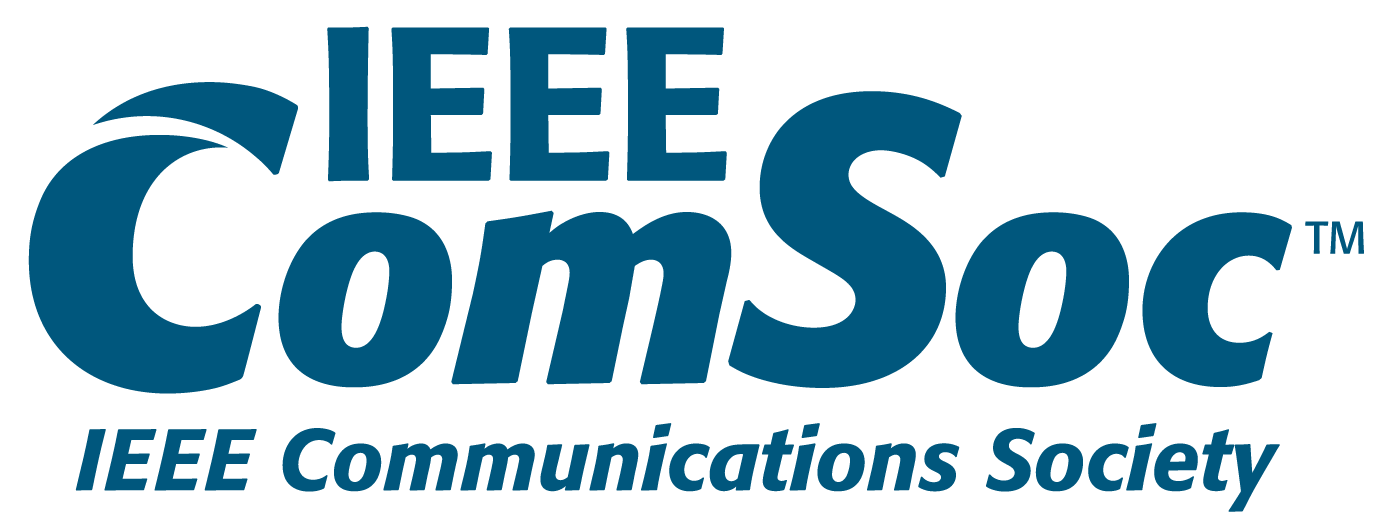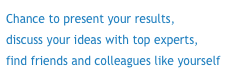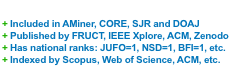The Demo section of the 14th FRUCT conference will be combined with the conference social event. It will be held at EIT ICT Labs Helsinki on November 13 (Wednesday) from 17.30 till 20.30. The conference and seminar participants are warmly welcome to take part in the event.
We ask all authors to send titles and 2-3 paragraph descriptions of your demo proposals to infofruct.org by October, 23. Please also make sure that the demo will be prepared in line with the below provided recommendations.
All authors planning to present projects at FRUCT demo session must submit the presentation slides (in PDF), plus name and affiliation of the presenter to emails ilya.paramonov@fruct.org and infofruct.org; with Subject: Poster presentation #xx (demo ID in the list below) by November, 4.
Introduction
The demo section at FRUCT conference will consist of two parts. The first part is the promotional section, which is used to present/introduce demo projects to the public. The main idea of this section is to make people aware of the main point of the demo and be interested enough to come to demonstration stands during the second part of the demo session.
The second part of demo session will be held in classical stand-based format, where the team will get a place to install the demo and place for a poster. If you have some special requirements please contact organizing committee by email infofruct.org.
The demo section of FRUCT conference will be held in Pecha Kucha format of presentation. This page contains all required information about the Pecha Kucha format and requirements that have to meet.
Pecha Kucha Presentation Format
Pecha Kucha is a presentation technique where a speaker shows a definite number of slides, each for 20 seconds. The slides are changed automatically during the talk. The main intention for Pecha Kucha presentation style is to prevent participants from being too verbose and to make their talks more dynamic and impressive.
Pecha Kucha Night is an event where each speaker uses Pecha Kucha presentation, and speakers change each other in non-stop fashion. Initially invented by architects, this kind of event is often used to present creative projects or work; nowadays it is also used for R&D talks too. Pecha Kucha Night format allows all participants to make announcements about their demos in attractive and time-efficient way. That is why we have chosen this format for demo promotion section at FRUCT conference.
How to prepare Pecha Kucha presentation
Here is an instruction on how to prepare your Pecha Kucha style presentation for Demo promotion section. The essentials points of this instruction are also available in the form of check list below.
Your presentation must contain exactly 6 slides, and each of them will be displayed for 20 seconds. The slides will be changed automatically. So, the whole presentation will take exactly 2 minutes (it should be noted that usually Pecha Kucha presentation has 20 slides, but we have to reduce number of slides due to a large amount of submitted presentations).
Provide the information about yourself and your presentation on the first slide (name, institution, title of your presentation).
The main purpose of your talk would be to interest people, so your presentation should make absolutely clear the main ideas of your project and explain what you plan to show at the demo stand. Make your presentation fascinating to attract attendees and avoid technical details in your talk.
Reveal one main idea on each slide. Do not overload your slides with information. Remember, that each slide is displayed only for 20 seconds. Place no more than 2 lines of text per slide, or one big picture. Do not use slide titles.
Do not duplicate the same slides in your presentation — it is cheating! If you see that 20 seconds for a particular slide is not enough for you, try to decouple it into the two or more, or omit the details.
Do not place “Thank you” or “Q&A” slides in the presentation. Pecha Kucha session does not imply any questions from the auditory. All the questions will be asked afterwards in a poster room.
Prepare your speech thoroughly and beforehand. As you have only 20 seconds per slide, it is quite impossible to improvise during the talk.
Rehearse your speech several times to be sure in the absence of pauses when you wait for the slide change, or accelerations when you fails to follow your slides. Try to speak in the same pace during all the presentation. It definitely depends on your text, so try to prepare near the same amount of text in speech for each slide.
Check list
- Use exactly 6 slides.
- Place information about yourself and your presentation (name, institution) on the first slide.
- Reveal one main idea on each slide.
- Place no more than 2 lines of text or 1 large image per slide.
- Do not duplicate the same slides, do not place “Thank you” or “Q&A” slides in the presentation
- Do not use any slide change animation
- Prepare your speech thoroughly and do not forget to rehearse it
Useful links
- Pecha Kucha FAQ
- Collection of Pecha Kucha Night presentations
- Pecha Kucha Nights: Guide to Better Presentations Skills
LIST OF ACCEPTED DEMOs
- [Cancelled] Smart-M3 and Geo2Tag Platforms Integration Agent, K. Yudenok, SPbETU “LETI”
- Private Information AccessControl in Ridesharing Service, N. Teslya, SPIIRAS
- Tourist Attraction Information Service (TAIS), M. Shchekotov, SPIIRAS
- CardiaCare - Mobile system for arrhythmia detection, Y. Zavyalova, PetrSU
- Application Utilising a Visualisation of Medical and Wellness Data through a Digital Patient Avatar, V. Kramar, OUAS
- Medicine Tracker for Smart TV, M. Yusufov and I. Timofeev, YarSU
- RoDaFlow framework demonstration: prototype of the home light control system, D. Laure, YarSU
- Muscle Strategy: Mobile Workout Diary, I. Timofeev, YarSU
- Master School in ICT Innovation, Aino Lyytikainen, Aalto University
- Smart Room services, I. Galov, PetrSU
Description of Accepted demos
- Smart-M3 and Geo2Tag Platforms Integration Agent, K. Yudenok, SPbETU ”LETI”
Geo-tagging and smart spaces are two promising directions in modern mobile market. Geo-tagging allows to markup any kind of data by geographical coordinates and time. This is the basis for defining geographical context which can be used in different types of applications e.g. semantic information search, machine-to-machine (M2M) interactions. Smart spaces as the basis for seamless distributed communication field for software services provides semantic level for data processing. As most developed open source middleware for smart spaces and geo-tagging we choose Smart-M3 and Geo2Tag platforms. This demo demonstrates a prototype of integration Smart-M3 and Geo2Tag platforms agent (GCSS), which main task is a smart space expansion with new data – geodata, which will determine the location of each space object (thing, entity) in time. In this prototype will be presented a geo-tags conversion mechanism to space data (triples). - Private Information AccessControl in Ridesharing Service, N. Teslya, SPIIRAS
Ridesharing service provides possibilities of shared use of cars by several passengers and drivers through their mobile devices and allows the passengers to find the reasonably priced transportation means mostly in the regions with a lack of convenient public transport connections. Presented service consists of two parts: client application and ridesharing broker. Interaction between these parts reached through the smart space, based on the Smart-M3 platform. Client application is developed for Android operating system using its native Java programming language and libraries. It allows to input information about trip and send request for finding fellow-travelers. The information about trip consists of the start and finish points, date and preferences of the user. - Tourist Attraction Information Service (TAIS), M. Shchekotov, SPIIRAS
Tourist attraction information service is a recommendation system developed for Android-based devices. The service determines the current tourist location and provides recommendations about attractions around (like museums, monuments, and other places) and their textual and photo description. It allows to browse information about attractions which are better to attend and based on the tourist preferences and current situation in the region. The system chooses an Internet source that provides the actual information about the interested attraction based on tourists’ ratings. The information is extracted by attraction information module from Wikipedia, Wikivoyage, Panoramio, Flickr, internal attraction databases and provided it to the recommendation module. - CardiaCare - Mobile system for arrhythmia detection, Y. Zavyalova, PetrSU
CardiaCare is a mobile system for arrhythmia detection for a permanent monitoring of a patient’s heart activity. It is designed to be used with Alive Heart and Activity Monitor by Alive Technologies. Electrocardiogram obtained with help of digital Bluetooth Alive Heart and Activity Monitor transmits to CardiaCare application on smartphone. Then it is filtered by a number of algorithms and sent to the web-server. The Web-server’s application carries out the detailed analysis and provides access to its result. Doctor can browse patient’s electrocardiograms and examination’s results from the doctor’s application. The Patient’s app and the doctor’s app have customizing options along with a friendly interface. - Application Utilising a Visualisation of Medical and Wellness Data through a Digital Patient Avatar, V. Kramar, OUAS
The purpose of this demonstration is to present the developed for health-care professionals application that uses a visualization of medical and wellness data through a digital patient avatar. The application may be used on such mobile devices as Tablet PCs. The application allows a 3D anatomical visualization of the following biological systems: integument, muscular, respiratory, digestive, urinary, skeletal, nervous, circulatory, and lymphatic.
The application visualizes digital representations of patient’s health status by combining data from a variety of data sources in a simple and understandable way. Data for visualization may be obtained from national and commercially available Electronic Health Record (EHR) databases as well as a variety of medical and wellness systems and applications that imply a use of generic medical data models (e.g. such home care supporting systems as HoviMestari). A user can manipulate models (e.g. zooming, rotating, and moving), browse it layer by layer, and observe a history of changes of a health status presented by the model using a timeline slider. A simplified consumers’ version of the application would be of interest of anyone who would like to be aware and observe changes of own health status. - Medicine Tracker for Smart TV, M. Yusufov and I. Timofeev, YarSU
This demo shows a prototype of mHealth application for Google Smart TV platform. The application reminds the user of her scheduled medicine intake and allows keeping a diary of intakes. When it is time for the medicine intake, the application issues a notification that appears in top area of the TV screen. If the user ignores the notification for a certain amount of time, the application forcefully displays the activity that allows tracking scheduled intake. The application’s target audience is elderly people. They spend a lot of time nearby TV and often need to regularly intake their medicine. The application helps the user not to forget about her scheduled intakes and thereby makes treatment more effective. - RoDaFlow framework demonstration: prototype of the home light control system, D. Laure, YarSU
The demo shows the prototype of the home light control system based on dataflow network implementation for Smart-M3 platform. It is designed to remotely control the light in the whole home or apartment and uses substitution mechanism to prevent system disfunction in case some of its agents is disconected. The primary and substitute agents for the system were developed with the use of RoDaFlow framework. The framework allows creating dataflow network agents by implementing only their programs, which define only how the agents process incoming information.
Each primary agent of the system uses information from room sensors and remote control unit to control the level of the blinds on the windows and brightness of the lamps in the one room. In case of agent disconnection for some reason it is substituted by substitute agent, which performs almost the same operations as the primary one, but it does not control the blinds actuators in the room. - Muscle Strategy: Mobile Workout Diary, I. Timofeev, YarSU
Muscle Strategy is a workout diary application for mobile devices based on Android OS. This application is intended to simplify keeping a training diary for gym visitors. The application allows creating own workout plan and using it during workouts. All information about workout is stored in the mobile phone. The user can examine total exercise count, time spent during the whole workout or during each of exercises separately, weight in exercises etc. In addition, the user can view all the stored data about workouts on the plot to see her progress in a particular exercise (for example, in barbell bench press exercise).
The application also provides information about exercise performance techniques and advice for beginners (for example, how to select workout for yourself or from which exercise it is the best to begin). Therefore, it saves time in getting basic knowledge about training and does not require personal trainer participation.
The limited version of the application is also available for Nokia Asha devices. - Master School in ICT Innovation, Aino Lyytikainen, Aalto University
EIT ICT Labs Master School offers combined technical and entrepreneurial academic education, supported by guaranteed internships in a strong international partner network. Master’s programme in ICT Innovation is a two-year course with integrated mobility, leading to a double degree. Come and meet the local programme coordinator and a student representative of Aalto University at the demo session! Read more at www.masterschool.eitictlabs.eu. - Smart Room services, I. Galov, PetrSU
SmartRoom is a system for automated holding meeting-like activities localized in a room where a set of digital services is available for organizers and participants. The core SmartRoom services are for Agenda and Presentation. They maintain the activity program in the room and digital presentational content of the speaker, respectively. SmartRoom infrastructure also includes additional services such as microphone and presence detection service. Microphone service allows the speaker to use his own device as microphone during the presentation. Presence detection service evaluates SmartRoom participants activity using Innorange footfall sensor. All infrastructural services are handled by Upstart init daemon.